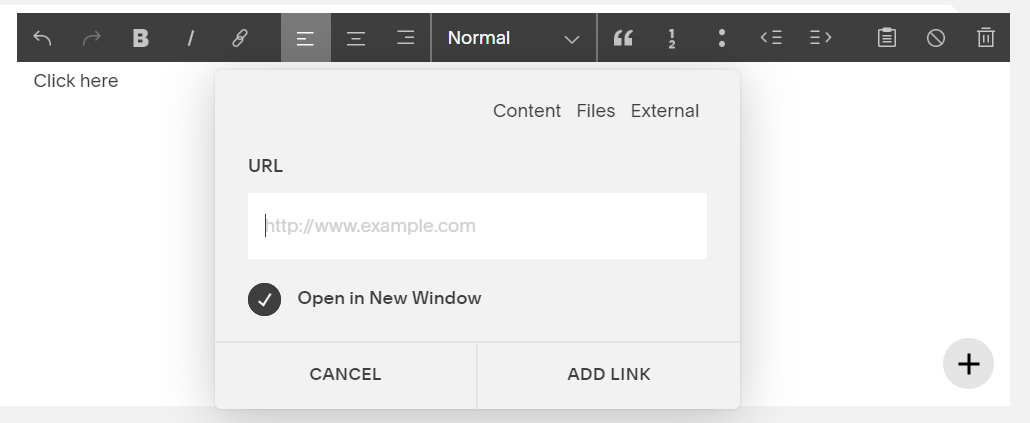ARE YOU MAKING THIS BIG MISTAKE WHEN INCLUDING LINKS ON YOUR SITE?
Every online business wants one thing: more site visitors.
It’s obvious, the more website traffic you get, the more potential clients you’ll receive.
Therefore, working on website SEO should be at the top of the list for every online entrepreneur who wants more business.
One of the things that helps improve SEO is keeping your visitors longer on your website.
And yet, so many people make this one huge mistake whenever using other links on their site that does the opposite of keeping them around longer.
NOT SETTING THEM UP TO OPEN IN SEPARATE INTERNET TABS.
It’s so crazy simple, yet so powerful. It boggles my mind that so many people don’t pay attention to this.
What do I mean by this?
For example, when you’re writing a blog and including external links to reference something on another site, you need to make sure that when you enter that link you turn on the setting that opens that link in another tab when people click on it.
Why? Because if you don’t do this chances are your visitors will never return to your site to finish reading the rest of your article, let alone explore the rest of your site, which could lead them to later buy from you. In other words, you’re sending them away after having worked hard to bring them over in the first place. What a waste!
This also applies to all of your social media links regardless of where on your site they’re located. They need to all open up in separate tabs.
Think about it. If someone is looking on your site for something and they see your social media icons, they might want to follow you so they click on one of them.
If they get redirected to that social media link in the same tab, your site is no longer visible to them. Now they could very likely get distracted with whatever else they see on that social media page, such as their personal notifications, and just like that, they’ve forgotten about you.
Sure, some people might be determined to get back and click on the “back” button to get back to your site. But why would you take that chance of them not remembering to do so?
I’ve literally seen this happen so many times (even on big, highly reputable websites) that I felt like I just needed to write a post about it because it’s such a simple, yet essential fix.
In case you’re wondering, as a rule, ANY external links should open in new tabs. However, if you’re using internal links (to your other pages on your own site) you don’t need to make them open in new tabs.
In fact, that can be annoying to the visitor. Be strategic about it.
For example, if I include one of my own links in the middle of a blog post, I’ll make sure that one opens in a new tab because my readers haven’t finished THIS article yet.
But, all of the links to “related posts” at the bottom of that blog post are not set to open in new tabs because now they’ve finished that post and I want them to continue exploring my site without getting annoyed that multiple tabs are opening up from the same website. Make sense?
If you’re a Squarespace user, it’s very simple to set up your links to open in separate tabs. Whenever you’re adding a hyperlink to text or adding a link to an image, just check off the options where it says “Open in New Window” before clicking ADD LINK. And that’s it, it’s that easy, yet super important.
Let me know if you have any questions in the comments section below.